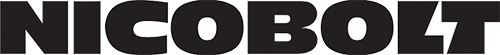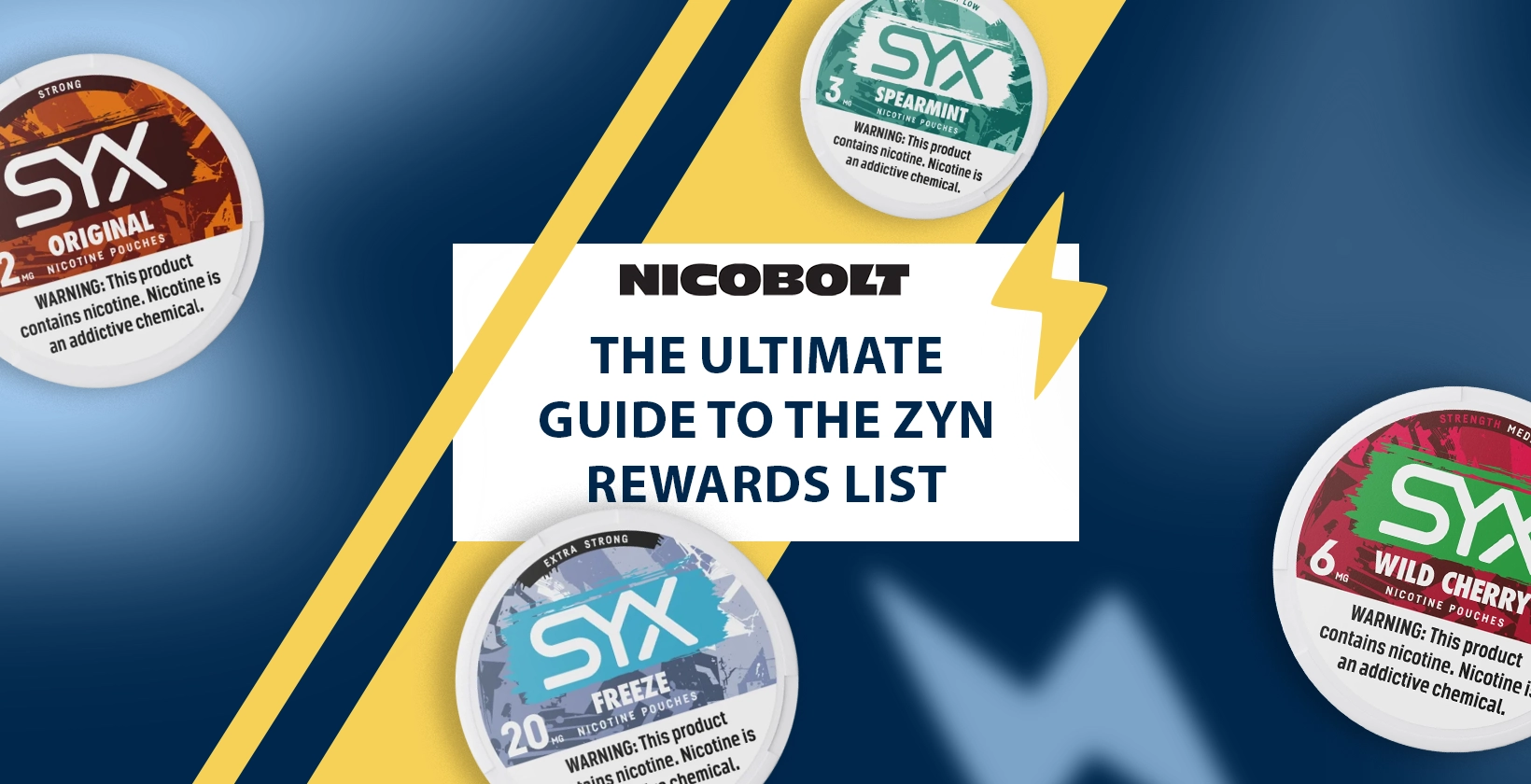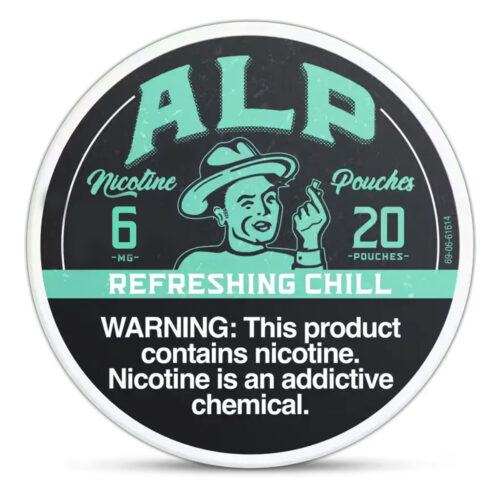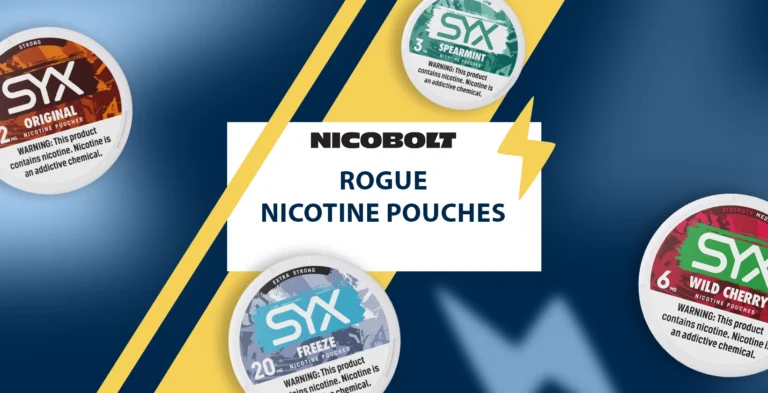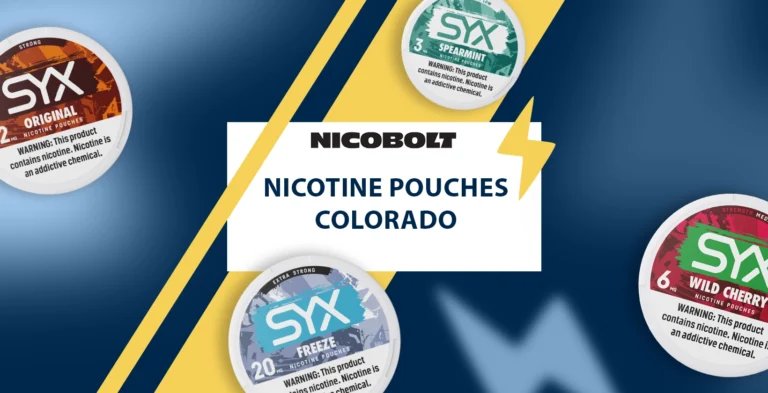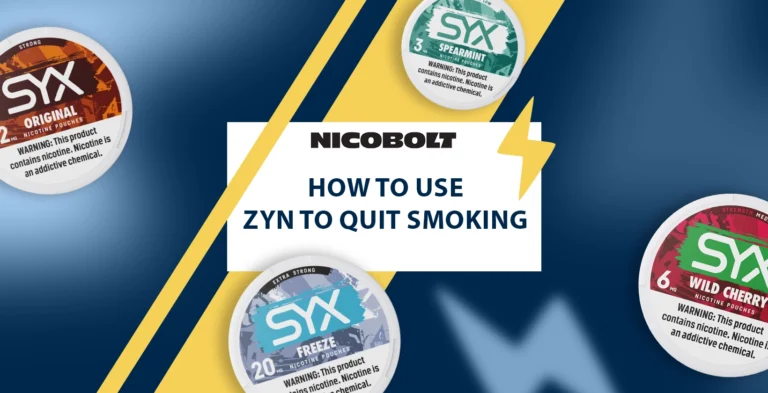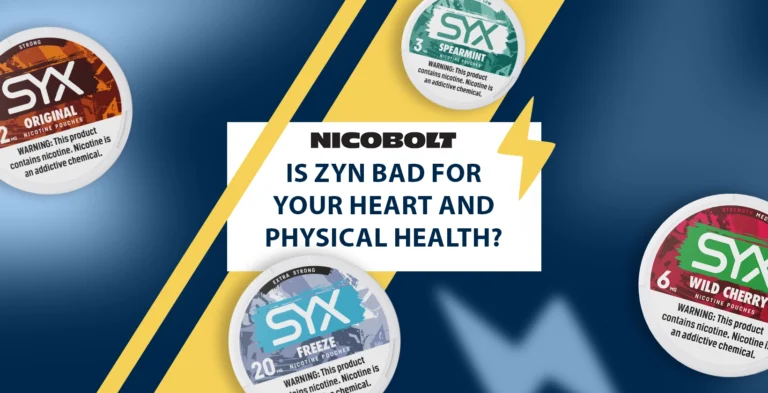The Ultimate Guide to the Zyn Rewards List
This comprehensive guide focuses on the ZYN Rewards List, providing a detailed walkthrough of how to earn points, explore the available rewards, and maximize your ZYN experience through this valuable program.
Introduction to the ZYN Rewards List – A Rewarding Experience
The ZYN Rewards List is a customer loyalty program designed to enhance the experience of ZYN users. It offers a unique opportunity to accumulate points from your ZYN purchases and redeem them for a diverse and exciting catalog of rewards.
This catalog spans various categories, including exclusive ZYN-branded merchandise, high-value tech gadgets, practical kitchen appliances, durable outdoor gear, and convenient gift cards to popular retailers and experience providers. The ZYN Rewards List caters to a wide range of interests and lifestyles, making it a valuable program for anyone who regularly uses ZYN products.
Earning Points for the ZYN Rewards List: A Step-by-Step Guide to Accumulation
Earning points for the ZYN Rewards List is a simple and rewarding process. Here’s a detailed step-by-step guide to help you start accumulating points:
Purchase ZYN Products: The first step is purchasing your preferred ZYN products. ZYN is available at right here at Nicobolt.
Locate the Unique Code: Each can of ZYN contains a unique code that can be redeemed for points within the ZYN Rewards program. This code is presented in one of two formats:
- QR Code: ZYN cans feature a scannable Quick Response (QR) code printed on the back. This is the quickest and most convenient method for redeeming your points.
- Manual Code: If you cannot scan the QR code, you can still redeem points by manually entering the alphanumeric code printed beneath the QR code. This code is typically 11 or 16 characters long and may require peeling back the label.
Redeem the Code: Once you have located the code, you can redeem it through one of the following methods:
- Scanning the QR Code: If using the QR code, open the ZYN Rewards app or your phone’s camera app. Point your camera at the QR code, and your device should automatically recognize it and redirect you to the ZYN Rewards website or app. Log in to your ZYN Rewards account; points are usually automatically credited.
- Manually Entering the Code: If manually entering the code, log in to your ZYN Rewards account on the official ZYN website. Navigate to the designated rewards section and enter the code, matching the case exactly. Click the “submit” button.
Points Awarded: Each successfully entered code awards 15 points.
Monthly Limit: There’s a monthly limit of 60 codes (900 points) per account.
Exploring the ZYN Rewards List: A Diverse Catalog of Exciting Rewards
The ZYN Rewards List offers a diverse and exciting range of rewards, catering to various interests:
- ZYN Gear (380-7,425 points): Show your brand loyalty with branded merchandise like backpacks, coolers, beach towels, socks, t-shirts, and beanies
- High-End Travel Gear (4,620-9,000 points): Enhance your travel experiences with premium accessories: Bose headphones, durable cabin baggage and Apple AirPods can be claimed against points earnt.
- Tech Gadgets (1,130-10,800 points): Upgrade your tech collection with cutting-edge gadgets: In-home projectors, Apple TVs, Sonos sound systems, Samsung smart TVs, Apple Watches and Apple iPads are all up for grabs.
- Kitchen Essentials (1,310-9,000 points): Equip your kitchen with high-quality appliances and tools: Ninja blenders, pizza ovens, knife sets, air fryers and Nespresso machines can be redeemed.
- Outdoor Adventures (Various points): Enhance your outdoor experiences with essential gear: Hammocks, golf club covers, grills, golf pong and blankets are among the offerings.
- Gift Cards (925-2,900 points): Choose gift cards from popular brands, offering flexibility and choice: Airbnb, Amazon, App Store, Uber and Top Golf gift cards are all available.
A Deeper Dive into the ZYN Rewards List
Here’s a breakdown of what is available at Zyn rewards to give you a clearer picture of what’s available, including point values and the equivalent number of cans:
- Backpack from Yeti (Crossroads): 5,180 points (346 cans)
- Duffel Bag from Yeti (Crossroads): 4,500 points (300 cans)
- Waist Pouch from Osprey Arcane: 1,980 points (132 cans)
- Water Bottle from Brumate Rotera: 1,320 points (88 cans)
- Dash Cam from Garmin: 5,290 points (353 cans)
- Apple AirPods Pro: 6,300 points (420 cans)
- Backpack from Osprey Nebula: 4,230 points (282 cans)
- Carry-on Luggage from Soolgard: 5,850 points (390 cans)
- ZYN Metal Can: 1,500 points (100 cans)
- T-Shirts: 380 points (26 cans)
- Hoodie: 1,200 points (80 cans)
- Samsung Smart TV: 10,080 points (672 cans)
- Apple iPad: 7,560 points (504 cans)
- Mini-Home Theater Projector from GPX: 3,620 points (241 cans)
- Range Finder: 6,750 points (450 cans)
- Bonfire Stove: 7,880 points (526 cans)
- Wireless Charging Stand: 2,480 points (166 cans)
- Apple Watch: 7,560 points (504 cans)
- Sonos Sound System: 6,825 points (455 cans)
- Apple TV: 4,620 points (308 cans)
- Beanie: 1,050 points (70 cans)
- Grill: 7,425 points (495 cans)
- Kanjam: 1,455 points (97 cans)
- Golf Pong Set: 1,980 points (132 cans)
- Hammock: 1,590 points (106 cans)
- Blanket: 1,310 points (88 cans)
- Nespresso Coffee Machine: 6,450 points (430 cans)
- Dyson Airwrap: 7,920 points (528 cans)
- Air Fryer: 3,150 points (210 cans)
- Ninja Blender: 2,250 points (150 cans)
- Pizza Oven: 9,000 points (600 cans)
- Global Knife Set: 3,750 points (250 cans)
ZYN Rewards Point Expiration, Redemption, and Shipping: Important Details
Here’s what you need to know about points, redemption, and shipping:
Do ZYN Reward Points Expire?
Yes, a key detail to remember is that your ZYN Rewards points will expire if you do not redeem any codes for more than six months. Regularly redeeming codes is essential to avoid losing your accumulated points.
Redeeming Your ZYN Rewards
Redeem your points on the official ZYN website’s “Redeem” page. Add items to your cart, confirm your shipping information, and submit your order.
Shipping ZYN Rewards Gifts
- Digital Rewards (e.g., Gift Cards): Delivered electronically to your registered email within approximately one week. Check your spam folder if you haven’t received it.
- Physical Rewards: You’ll receive a shipping confirmation email with tracking information.
- Shipping to P.O. Boxes: Possible, but larger packages may be held at the post office.
- Delivery Timeframe (Physical Items): Typically four to six weeks.
Are ZYN Rewards Worth It? – Evaluating the Program’s Value
The ZYN Rewards program provides excellent value for regular ZYN users. The diverse and high-quality rewards make it a worthwhile program. If you use ZYN consistently, taking advantage of the rewards program is a smart choice. On the other hand, if you rather want to try new nicotine pouch innovations, new flavors and Europe’s most popular brands, it’s more profitable to keep an eye on hot deals and sales, like we have on Nicobolt.
Navigating the ZYN Rewards Website and App
The ZYN Rewards website and app offer similar functionalities:
ZYN Rewards Website
- Access: Visit Zyn.com and log in to access the “Rewards” section.
- Dashboard: Overview of point balance, activity, and rewards.
- Redeem Section: Browse and select rewards.
- Account Settings: Manage profile, shipping, and order history.
ZYN Rewards App
- Download: Available on iOS and Android.
- Functionality: Mirrors the website.
- QR Code Scanner: Built-in scanner for easy code redemption.
- Notifications: May offer notifications for updates.
ZYN Rewards Website – A deeper look
- Access: To access the ZYN Rewards website, open your web browser and type in Zyn.com. Once on the website, locate the login section and enter your ZYN account credentials (usually your email address and password). After logging in, you should see a clear link or tab labeled “Rewards,” “Rewards Program,” or something similar. Click on this link to enter the ZYN Rewards section of the website.
- Dashboard: The dashboard provides a quick overview of your current point balance, often displayed prominently at the top of the page. You can also typically find a summary of your recent activity, such as points earned from recent code entries. The dashboard also provides easy access to the rewards catalog and other important sections of the rewards program.
- Redeem Section: The “Redeem” section is where you’ll find the full catalog of available rewards. The rewards are usually organized into different categories, making it easier to browse and find items that interest you. You can often filter or sort the rewards by category, point value, or other criteria.
- Account Settings: The account settings section allows you to manage your personal information associated with your ZYN Rewards account. This includes updating your profile information (such as your name and contact details), changing your password, managing your shipping address (which is essential for receiving physical rewards), and viewing your order history, which shows all the rewards you have previously redeemed.
ZYN Rewards App – A deeper look
- Download and Installation: The ZYN Rewards app is available for free download on both iOS devices (through the Apple App Store) and Android devices (through the Google Play Store). Open your device’s app store and search for “ZYN Rewards.” Once you find the app, tap the “Install” or “Get” button to download and install it on your device.
- Functionality: The app is designed to mirror the core functionality of the ZYN Rewards website, providing a convenient mobile experience. You can access your point balance, browse the reward catalog, redeem points, and manage your account all within the app.
- QR Code Scanner: One of the most convenient features of the app is its built-in QR code scanner. This feature streamlines the code redemption process. Simply open the app, navigate to the scanner section (usually represented by a QR code icon), and point your device’s camera at the QR code on your ZYN can. The app will automatically scan the code and add the points to your account.
- Push Notifications: The app may offer the option to enable push notifications. These notifications can alert you to new rewards, special promotions, program updates, and reminders about your points balance and potential expiration.
Tips for Using the ZYN Rewards Platforms
- Regularly Check for Updates: The rewards list is periodically updated.
- Save Your Favorite Rewards: Save desired rewards for easy access.
- Read Reward Details Carefully: Review details before redeeming.
Tips for Efficient Code Entry and Maximizing Your Zyn Rewards Points:
- Speed is Key: The ZYN website and app have a 15-minute inactivity timeout. Enter multiple codes quickly to avoid being logged out.
- Single Login Efficiency: You usually only need to log in once per session.
- Code Tracking for Accuracy: Keep a personal record of entered codes to avoid duplicates.
- Troubleshooting Code Issues: Double-check your entry; contact ZYN customer support if issues persist.
Key Takeaways about the ZYN Rewards List
- Diverse selection of rewards.
- Easy and convenient point earning.
- Remember point expiration (redeem at least every six months).
- Excellent value for regular ZYN users.
The ZYN Rewards List is a valuable program. By understanding how to earn points and exploring the available rewards, you can maximize your benefits.
Frequently Asked Questions (FAQ) about the ZYN Rewards List
This section addresses some common questions users might have about the ZYN Rewards List, providing clear and concise answers to enhance your understanding of the program.
Please note: ZYN Rewards is a separate program offered by the makers of ZYN. Point values for rewards are subject to change by the ZYN Rewards program. This guide is for informational purposes only.
Let’s get ready to be rewarded!
There’s no point looking at the Zyn reward List if you haven’t started collecting your points! Check out the Zyn range at Nicobolt and get those points racking up… go on spoil yourself!